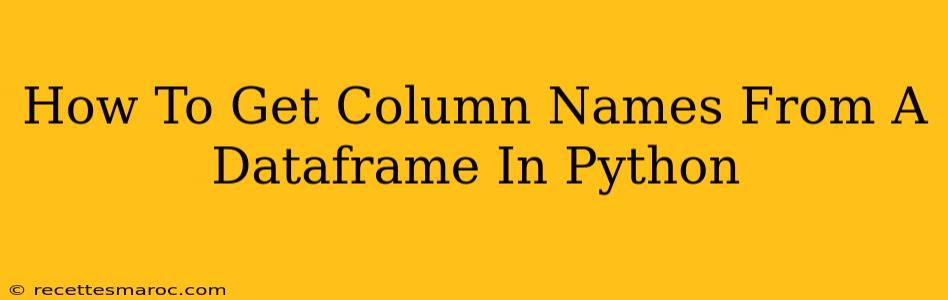Extracting column names from a Pandas DataFrame is a fundamental task in data manipulation with Python. This guide will walk you through several efficient methods, ensuring you can seamlessly access this crucial information regardless of your DataFrame's structure. We'll cover different approaches, highlighting their strengths and when to use each.
Understanding Pandas DataFrames
Before diving into the methods, let's briefly recap what a Pandas DataFrame is. It's a two-dimensional, size-mutable, potentially heterogeneous tabular data structure with labeled axes (rows and columns). Think of it as a spreadsheet or SQL table within your Python environment. The column names are essential for accessing and manipulating the data within the DataFrame.
Methods to Get Column Names
Here are several ways to retrieve column names from a Pandas DataFrame:
1. Using the columns Attribute
This is the most straightforward and commonly used method. The columns attribute directly returns a Pandas Index object containing the column names.
import pandas as pd
# Sample DataFrame
data = {'Name': ['Alice', 'Bob', 'Charlie'],
'Age': [25, 30, 28],
'City': ['New York', 'London', 'Paris']}
df = pd.DataFrame(data)
# Accessing column names
column_names = df.columns
# Printing the column names
print(column_names)
#Output: Index(['Name', 'Age', 'City'], dtype='object')
#Converting to a list (if needed)
column_names_list = df.columns.tolist()
print(column_names_list)
#Output: ['Name', 'Age', 'City']
When to use: This is the preferred method for its simplicity and readability. It's suitable for most scenarios where you need to access the column names.
2. Using df.keys()
The keys() method provides another way to obtain the column names. It's functionally equivalent to the columns attribute.
import pandas as pd
# Sample DataFrame (same as above)
data = {'Name': ['Alice', 'Bob', 'Charlie'],
'Age': [25, 30, 28],
'City': ['New York', 'London', 'Paris']}
df = pd.DataFrame(data)
# Accessing column names using keys()
column_names = df.keys()
print(column_names)
#Output: Index(['Name', 'Age', 'City'], dtype='object')
When to use: While functionally similar to .columns, using keys() can sometimes improve code readability in specific contexts, particularly when working with dictionary-like structures.
3. Using list(df)
This method converts the DataFrame's columns to a list. While less direct than the previous methods, it can be useful when you need the column names in a list format immediately.
import pandas as pd
# Sample DataFrame (same as above)
data = {'Name': ['Alice', 'Bob', 'Charlie'],
'Age': [25, 30, 28],
'City': ['New York', 'London', 'Paris']}
df = pd.DataFrame(data)
# Accessing column names using list()
column_names = list(df)
print(column_names)
#Output: ['Name', 'Age', 'City']
When to use: Prefer this method only when you explicitly require a Python list of column names, avoiding the Pandas Index object.
Choosing the Right Method
For most situations, using the columns attribute is the most efficient and recommended approach. It's clear, concise, and directly accesses the information you need. The other methods provide alternatives depending on your specific needs and coding style preferences, offering flexibility in how you handle column name retrieval. Remember to choose the method that best suits your workflow and enhances code readability.
Handling potential errors
While these methods are generally robust, it's good practice to handle potential errors, especially when working with data from external sources. For instance, if your DataFrame is empty, attempting to access its columns will not yield an error, but an empty Index. You can add a check:
if not df.empty:
column_names = df.columns
print(column_names)
else:
print("DataFrame is empty. No columns found.")
This simple addition prevents unexpected behavior and enhances the robustness of your code. Remember to adapt this error handling to suit your specific application.