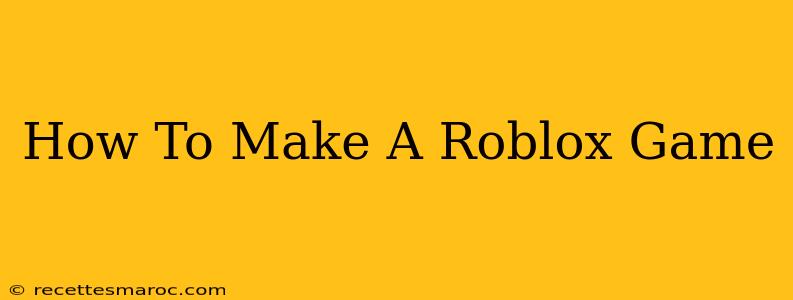So you want to learn how to make a Roblox game? Fantastic! Roblox offers a remarkably accessible platform for aspiring game developers, allowing you to create and share your own unique experiences with millions of players. This guide will walk you through the essential steps, from setting up your environment to publishing your finished product.
Getting Started: Setting Up Your Roblox Studio
Before you can even think about designing your dream Roblox game, you need the right tools. This means downloading and installing Roblox Studio, the free development environment provided by Roblox. You can find it on the official Roblox website. Once installed, launch Roblox Studio. You'll be greeted with a user-friendly interface ready to bring your game ideas to life.
Understanding the Roblox Studio Interface
Roblox Studio might seem daunting at first, but it's designed with intuitive tools. Familiarize yourself with the key areas:
- Explorer Window: This is your project's organizational hub. It lists all the elements of your game, from the terrain to the scripts. Proper organization here is crucial as your game grows in complexity.
- Properties Window: Here, you'll adjust the settings of the selected objects in your game. This is where you'll change color, size, and various other attributes.
- Workspace: This is your virtual 3D space where you'll build your game world. This is where you'll place objects, characters, and other elements.
Building Your Roblox Game: From Simple to Complex
The best way to learn is by doing. Start with a simple project. Don't aim for a AAA title right away! Focus on the fundamentals.
Creating Your First Basic Game: An Obby Course
An obstacle course (obby) is an excellent starting point. It teaches you to place objects in the workspace, manipulate their properties, and potentially introduce basic scripting. Here's a simplified breakdown:
- Terrain Manipulation: Use the built-in tools to create a basic landscape with varying heights and platforms.
- Object Placement: Add obstacles like blocks, parts, and other pre-built assets from Roblox's library.
- Basic Scripting (Optional): You can add simple scripts for things like checkpoints or a win condition, but this is not strictly necessary for a basic obby.
Adding More Complex Features: Scripts and Gameplay Mechanics
Once you're comfortable with the basics, you can explore more advanced aspects:
- Lua Scripting: Lua is the programming language used in Roblox. Learn the basics of Lua scripting to add interactive elements, such as character movement, object interaction, and scoring systems. There are many free tutorials available online!
- Advanced Game Mechanics: Implement features like jumping, running, combat, inventory systems, and more. These require a deeper understanding of Lua scripting and game design principles.
- Customization: Use Roblox's vast library of free assets or create your own unique models and textures. This is where your creativity truly shines.
Publishing Your Roblox Game
Once you're happy with your game, you're ready to share it with the world! Follow these steps to publish your game on Roblox:
- Testing: Thoroughly test your game to identify and fix bugs. Get feedback from friends and family.
- Game Description and Images: Create an engaging description and upload appealing screenshots or a video to attract players.
- Upload to Roblox: Use the Roblox Studio interface to upload your game.
Resources for Learning Roblox Game Development
The Roblox community is vast and supportive. Here are some resources to aid your learning journey:
- Roblox Developer Hub: The official website provides comprehensive documentation, tutorials, and guides.
- Roblox YouTube Channels: Many YouTubers create excellent tutorials and walkthroughs for Roblox game development.
- Roblox Forums: Engage with the community and seek help from other developers.
Learning to make a Roblox game takes time and effort, but the rewards are significant. Start small, build gradually, and embrace the learning process. With dedication and creativity, you can bring your game ideas to life and share them with a global audience. Happy developing!