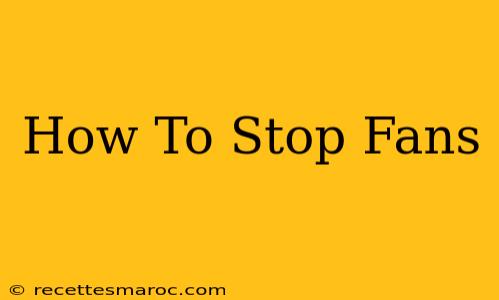Are your fans driving you crazy? Whether it's the relentless whirring of a computer fan, the annoying drone of a ceiling fan, or the persistent hum of a box fan, excessive fan noise can be incredibly disruptive. This comprehensive guide will explore various methods to reduce or eliminate unwanted fan noise, helping you reclaim your peace and quiet.
Understanding the Source of Fan Noise
Before diving into solutions, it's crucial to understand why fans make noise. Several factors contribute:
- Bearing Wear: Worn-out bearings are a common culprit. As bearings degrade, they create friction and vibration, leading to increased noise.
- Blade Imbalance: If the fan blades aren't perfectly balanced, they can wobble, causing vibrations and noise.
- Motor Issues: Problems with the fan motor itself, such as loose components or failing windings, can generate significant noise.
- Airflow Restrictions: Obstructions in the airflow path, such as dust buildup or objects blocking the fan's intake or exhaust, can force the motor to work harder and increase noise.
- Resonance: The fan's housing or the surrounding environment can amplify the sound, making it seem louder than it actually is.
How to Reduce Fan Noise: Practical Solutions
Now, let's explore practical strategies to tackle noisy fans:
1. Cleaning and Maintenance
This is often the easiest and most effective solution. Regular cleaning can dramatically reduce noise:
- Computer Fans: Use compressed air to carefully remove dust from fan blades and vents. Consider replacing worn-out fans.
- Ceiling Fans: Dust buildup on the blades significantly impacts performance and noise levels. Use a duster or damp cloth to clean them thoroughly. Check the motor for any loose parts.
- Box Fans: Clean the blades and grills with a brush or vacuum cleaner. Lubricate the motor bearings if necessary (check your fan's manual for instructions).
2. Addressing Airflow Issues
Improving airflow can reduce strain on the fan motor and minimize noise:
- Clear Obstructions: Ensure nothing blocks the fan's intake or exhaust.
- Proper Ventilation: Good ventilation in the room helps maintain consistent airflow, reducing the burden on the fan.
3. Lubrication (When Applicable)
Some fans benefit from periodic lubrication. However, only lubricate fans designed for it, and always follow the manufacturer's instructions. Using the wrong lubricant can damage the fan.
4. Replacing Worn-Out Parts
If cleaning and lubrication don't resolve the issue, replacing worn-out components might be necessary. This might include:
- Replacing Fan Bearings: This is a more advanced repair, requiring some technical skills or professional assistance.
- Replacing the Entire Fan: Sometimes, replacing the entire fan is the most cost-effective and efficient solution, especially for older or heavily damaged fans.
5. Sound Dampening Techniques
For persistent noise, consider these sound dampening techniques:
- Soundproofing Materials: Placing sound-absorbing materials, like acoustic foam, around the fan can help reduce noise transmission.
- Mounting Techniques: Securely mounting the fan to a sturdy surface minimizes vibrations and noise.
- Fan Placement: Strategic placement can minimize noise. For example, placing a noisy computer fan away from your workspace can make a big difference.
Preventing Future Fan Noise
Prevention is key. Follow these tips to minimize future fan noise issues:
- Regular Cleaning: Establish a regular cleaning schedule to prevent dust buildup.
- Proper Ventilation: Ensure adequate ventilation in the room where the fan operates.
- Quality Fans: Invest in high-quality fans known for their quiet operation.
By following these steps, you can effectively reduce or eliminate the noise from your fans and create a more peaceful environment. Remember to always prioritize safety and consult a professional if you're unsure about any repair procedures.