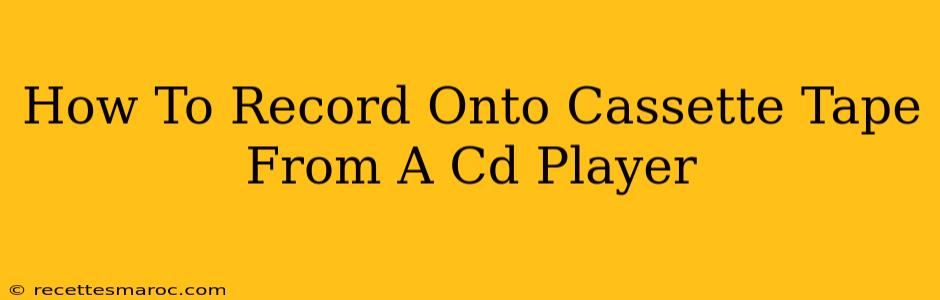The satisfying click of a cassette tape, the gentle hiss of the magnetic tape… for many, the cassette holds a special place in their hearts. But what if you want to transfer your favorite CD tracks onto this nostalgic medium? It's surprisingly easy! This guide will walk you through how to record onto cassette tape from a CD player, covering the equipment you'll need and the step-by-step process.
Equipment You'll Need:
- CD Player: This is your source material. Make sure it's in good working order and has a working headphone or line-out jack.
- Cassette Deck/Recorder: A cassette player with recording capabilities. Many older models have both playback and recording functions. Ensure yours is functional and has sufficient recording levels. Make sure you have a blank cassette tape ready!
- Audio Cable (3.5mm to RCA or 3.5mm to 3.5mm): This connects your CD player's output to your cassette deck's input. The specific cable type you need depends on the output jacks on your CD player and the input jacks on your cassette deck. Common types include a 3.5mm (headphone jack) to RCA (red and white audio jacks) cable or a 3.5mm to 3.5mm cable.
- Blank Cassette Tapes: Choose high-quality tapes for the best sound. Type I (normal) tapes are a good general-purpose choice.
Step-by-Step Guide:
-
Prepare Your Equipment: Power on both your CD player and your cassette deck. Ensure your CD player is playing a track you wish to record.
-
Connect the Cables: Carefully plug one end of your audio cable into the output jack of your CD player (usually a headphone jack or labeled "LINE OUT"). Connect the other end to the input jack on your cassette deck (often labeled "LINE IN" or "AUX IN"). Note: If using RCA cables, red is usually right channel and white is left.
-
Set Recording Levels: Most cassette decks have a "recording level" control. This is crucial for getting a good recording without distortion. Start by setting the level to a low setting. You may need to experiment to find the optimal level. Many recorders have visual indicators (like VU meters) to help you gauge this.
-
Begin Recording: Press the "Record" and "Play" buttons on your cassette deck simultaneously. This starts the recording process. Monitor the recording level closely: if the VU meters peak excessively, reduce the recording level. If they remain low, increase it until you get a good signal.
-
Monitor the Recording: Pay close attention to the sound quality during the recording process. If you hear distortion, adjust the recording level downwards.
-
Complete the Recording: Once the track is finished playing on your CD player, press "Stop" on your cassette deck. You’ve successfully transferred your music to cassette!
-
Test Your Recording: Rewind the tape and play back your recording. Listen carefully for any distortion, dropouts, or other issues.
Tips for Optimal Results:
- Clean Your Equipment: Dust and dirt can negatively impact sound quality. Clean the heads of both your CD player and cassette deck with a specialized cleaning kit before you begin.
- Use High-Quality Tapes: Better quality tapes generally produce clearer recordings with less noise.
- Experiment with Recording Levels: Getting the recording level just right is key. A little experimentation may be required to find the perfect setting for your equipment.
- Avoid Overdubbing: Overdubbing (recording over an existing track) can significantly reduce sound quality. It's best to record each track individually.
- Label Your Tapes: Label your cassettes clearly with the contents to avoid confusion in the future.
Troubleshooting:
- No Sound: Check all connections. Ensure that the input and output levels are correctly set on both devices.
- Distorted Sound: Reduce the recording level on your cassette deck.
- Weak Sound: Increase the recording level.
Transferring music from CDs to cassettes can be a rewarding experience, bringing back a sense of nostalgia while preserving your favorite tracks. By following these simple steps and utilizing these helpful tips, you can create your own custom mixtapes with ease! Enjoy the process!