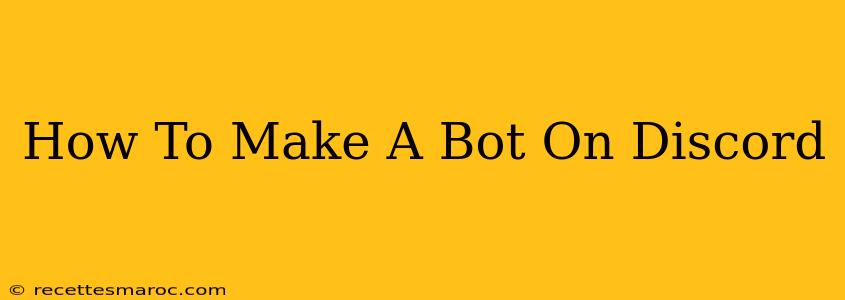Want to create your own Discord bot? Whether you dream of automating tasks, adding fun features to your server, or building a complex moderation system, this guide will walk you through the entire process. We'll cover everything from choosing the right tools to deploying your finished bot.
Choosing Your Tools: The Foundation of Your Discord Bot
Before diving into code, you need the right tools. Here's what you'll need:
- Discord Account: Obviously, you'll need a Discord account to create and manage your bot.
- Programming Language: Python is the most popular choice for Discord bot development due to its extensive libraries and ease of use. However, you can use other languages like JavaScript (Node.js) or Java. This guide will focus on Python.
- Discord.py Library (Python): This is a powerful Python library that simplifies interacting with the Discord API. It handles much of the complex communication for you. You'll need to install it using
pip install discord.py. - Code Editor: Choose a code editor you're comfortable with. Popular options include Visual Studio Code, Sublime Text, Atom, and PyCharm.
- A Discord Server: You'll need a Discord server to test your bot. It can be a public or private server; you'll be adding the bot to this server.
Building Your Discord Bot: Coding Your Creation
Let's get to the exciting part: coding your bot! This example demonstrates a simple bot that responds to a specific command.
import discord
# Replace 'YOUR_BOT_TOKEN' with your actual bot token
client = discord.Client(intents=discord.Intents.default())
@client.event
async def on_ready():
print(f'{client.user} has connected to Discord!')
@client.event
async def on_message(message):
if message.author == client.user:
return
if message.content.startswith('!hello'):
await message.channel.send('Hello there!')
client.run('YOUR_BOT_TOKEN')
Explanation:
import discord: Imports the necessary library.client = discord.Client(...): Creates a Discord client instance. Theintentsparameter specifies the permissions your bot will have. Make sure to adjust this based on your bot's needs.on_ready(): This function runs when the bot connects to Discord.on_message(): This function runs whenever a message is sent in a channel the bot can see.if message.content.startswith('!hello'):: This checks if the message starts with "!hello".await message.channel.send('Hello there!'): Sends a response to the channel.client.run('YOUR_BOT_TOKEN'): Starts the bot. Remember to replace'YOUR_BOT_TOKEN'with your bot's token.
Obtaining Your Bot Token: A Crucial Step
To get your bot token, follow these steps:
- Go to the Discord Developer Portal.
- Create a new application.
- Navigate to the "Bot" section.
- Click "Add Bot".
- Copy your bot token. Keep this token secret! Do not share it publicly.
Expanding Your Bot's Functionality
This is a basic example. You can significantly expand your bot's functionality by adding more commands, using external APIs (like weather APIs or image generation APIs), and implementing more sophisticated logic. Explore the Discord.py documentation for a comprehensive list of available features.
Deploying Your Discord Bot: Sharing Your Creation
Once you've built your bot, you need to deploy it so it can run continuously. Several options exist:
- Local Machine: You can run the bot on your computer, but this requires your computer to be on 24/7.
- Cloud Hosting Services: Services like Heroku, Replit, and PythonAnywhere allow you to host your bot on their servers, ensuring it runs continuously even when your computer is off. These usually require a bit of configuration and setup depending on the chosen service.
Advanced Concepts: Taking Your Bot to the Next Level
- Cogs: Organize your code into separate modules (cogs) for better management and readability as your bot grows.
- Databases: Use databases (like SQLite, PostgreSQL, or MongoDB) to store persistent data.
- Error Handling: Implement robust error handling to prevent your bot from crashing.
- Slash Commands (Interactions): These provide a more user-friendly way for users to interact with your bot. They're becoming increasingly important.
Creating a Discord bot is a rewarding experience. Start with the basics, gradually adding features, and remember to always keep your bot token secure. Happy bot building!