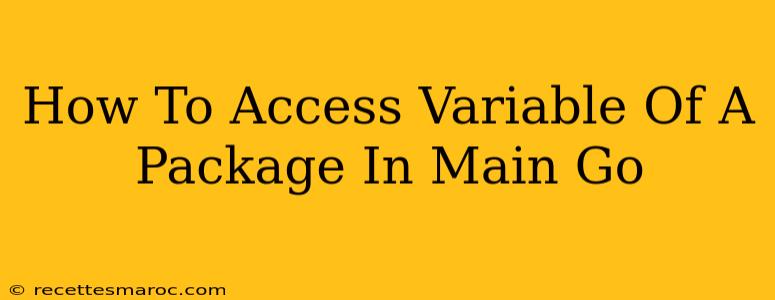Go's package system is a cornerstone of its design, promoting modularity and code reusability. But sometimes, you need to access variables defined within a package from your main function. This guide explains how to do it correctly and efficiently.
Understanding Go Packages and Variable Scope
Before diving into the mechanics, let's clarify some fundamental concepts:
- Packages: In Go, a package is a collection of source files in a single directory. It's a way to organize your code and make it reusable across projects.
- Variable Scope: A variable's scope defines where in your code it's accessible. Variables declared within a function are only accessible within that function. Variables declared at the package level (outside any function) are accessible within that package.
The Key to Accessing Package Variables: To access a package-level variable from your main function, you must explicitly export the variable and then import the package.
Exporting Package Variables
Go uses a simple convention for exporting names: a name is exported if its first letter is uppercase. This applies to variables, functions, constants, and types.
Example:
Let's say you have a package named mypackage with a variable myVar. To export it, you change the variable declaration to MyVar.
// mypackage/mypackage.go
package mypackage
var MyVar = "Hello from mypackage!"
Importing the Package
Next, in your main function (in the main package), you need to import mypackage to use its exported variables.
// main.go
package main
import (
"fmt"
"mypackage" // Import the mypackage
)
func main() {
fmt.Println(mypackage.MyVar) // Access the exported variable
}
Running this code will print: Hello from mypackage!
Best Practices and Considerations
-
Minimize Exported Variables: Overly exporting variables can reduce encapsulation and make your code harder to maintain. Consider whether the variable truly needs to be accessible from outside the package. If it only supports internal functionality, keep it unexported (lowercase first letter).
-
Use Functions for Controlled Access: Instead of directly accessing variables, consider creating functions within your package that return the value of your variables. This allows for more controlled access and enables you to add additional logic if necessary.
// mypackage/mypackage.go
package mypackage
var myVar = "Hello from mypackage!"
func GetMyVar() string {
return myVar
}
Then in your main function:
// main.go
package main
import (
"fmt"
"mypackage"
)
func main() {
fmt.Println(mypackage.GetMyVar())
}
- Constants vs. Variables: If the value will never change, consider using a constant instead of a variable. Constants are also exported using the same uppercase convention.
// mypackage/mypackage.go
package mypackage
const MyConst = "This is a constant"
- Error Handling: If the variable's value might be unavailable or invalid, always incorporate proper error handling to prevent crashes.
By understanding these principles and applying best practices, you can effectively and safely access variables from your Go packages, creating more organized and maintainable code. Remember that clear, well-structured code is crucial for collaboration and long-term project success.